Foto Graffiti
A downloadable game for Windows
This is a short 15-30 minute First Person [photo]-Shooter game. Explore a suburban neighborhood, a sprawling city, and a sparse countryside as an investigative photo journalist in search of his next big scoop. Take pictures of interesting things in the environment like car accidents or angry Karens, and then use the game's built-in photo editing software to turn your pictures into artwork! Use the pen tool to draw red circles and arrows, use the sticker tool to place emojis all over the canvas, and use the various filters to really make the image pop!
As you complete the game's levels, you'll interact with "The Boss", an old curmudgeon who expects only the best from his employees. Don't disappoint him!
Your photos will be saved to the "screenshots" folder as PNGs. Share them with your friends on social media, and consider uploading them to https://www.reddit.com/r/FotoGraffiti/
This game was made by Daniel Fuerlinger and Jayson Mangis for CS426 at George Mason University. Jayson wrote the game's photo editing software, and Daniel was responsible for the rest of the project. The project took about three months to complete.
Note that the game looks best at 16:9 resolutions, and that the UI is designed to look best at 1920x1080. If you have a somewhat modern integrated or discrete graphics card, then you should have no problem running the game. However, if your computer doesn't support OpenGL 4.6, then the game will not run properly.
Controls:
Alt+Enter = toggle full screen
Esc = allow mouse to move outside window
Resize window: change to windowed mode, then adjust using mouse like any other window.
Dialogue sequences controls:
Spacebar = advance text
Hold spacebar = skip cutscene
First person mode controls:
WASD & mouse = move around
Spacebar = jump
Shift = move slower when walking
Left click = zoom camera in
Right click = zoom camera out
E = take picture
F = change to photo mode
R = submit photo (only when in tutorial!)
Photo mode controls:
Use the mouse to left click on buttons and draw on the screen.
The "+" and "-" buttons will increase/decrease the brush tools size.
They will also impact the smudge tool size, and the emoji sticker sizes.
R = submit photo
| Status | Released |
| Platforms | Windows |
| Author | Fuerdinger |
| Genre | Adventure, Visual Novel |
| Tags | Comedy, Funny |
Download
Install instructions
1. Download FotoGraffiti.zip
2. Right click the file and extract the contents somewhere.
3. Open the unzipped folder and double click "FotoGraffiti.exe"
4. If the game doesn't start running within 5 seconds, then try double clicking it again. If this doesn't work after a couple tries, then your computer likely doesn't support OpenGL 4.6 and you will not be able to run the game.
5. Consider uploading your photos (which are saved to the "screenshots" folder) to r/FotoGraffiti on Reddit
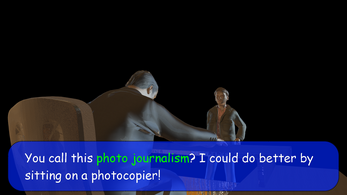

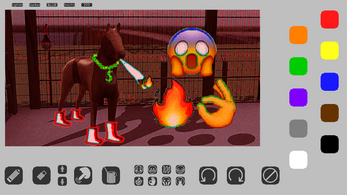


Leave a comment
Log in with itch.io to leave a comment.